Another amazing new feature of Play ‘n’ Practice is the brand new note editor. There are different places where you can take notes, the most interesting one is probably on-the-fly during your practice session.
When you start a workout you may notice this new button  , pressing this button adds an instant note to the piece you’re currently playing. Here you can reflect your practice session, add hints for your next session or just comment your proceedings. The note is automatically tagged with the current time and the current workout. You can edit notes or delete them directly from the quick-view within the workout’s list of pieces.
, pressing this button adds an instant note to the piece you’re currently playing. Here you can reflect your practice session, add hints for your next session or just comment your proceedings. The note is automatically tagged with the current time and the current workout. You can edit notes or delete them directly from the quick-view within the workout’s list of pieces.
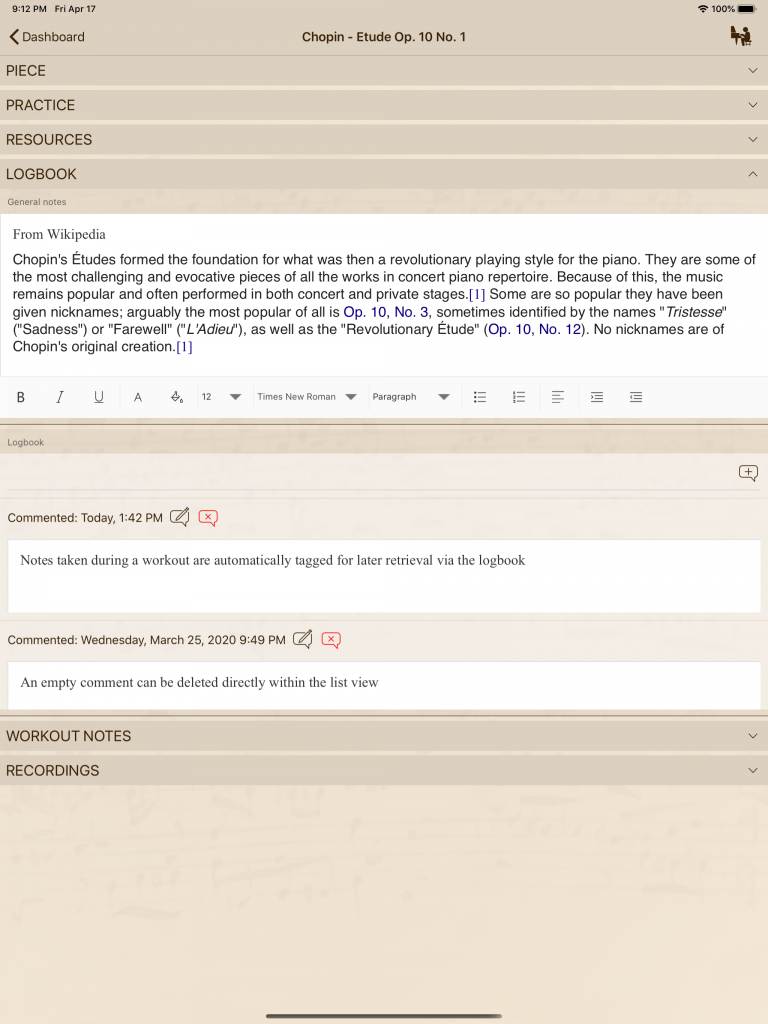
All piece related notes are collected within the piece detail view. Here you can see the whole history of notes you’ve taken over time and of course you can add additional notes independently from a workout.
Within the piece detail view you will also see a “General notes” section. This is more related to general notes you may like to take for a piece, for example a collection references to external sources or any comment you like to add.
Another place to take notes is at the end of a workout. Here you can add general notes covering your whole practice session, note how you did feel during the session, what was good in general, how was your mood, how was the weather? Whatever makes sense for you to track over time and to setup for your next practice session.
In order not to loose all this valuable information and to build on that over time, the logbook was created. Here you will find all your practice sessions, the notes you’ve taken as well as all playing times recorded by the app or entered manually.
What do you think about the note taking feature in Play ‘n’ Practice, is there something you would like to be improved or new ideas around this feature? Let us know, send us an email to: info@playnpractice.com.
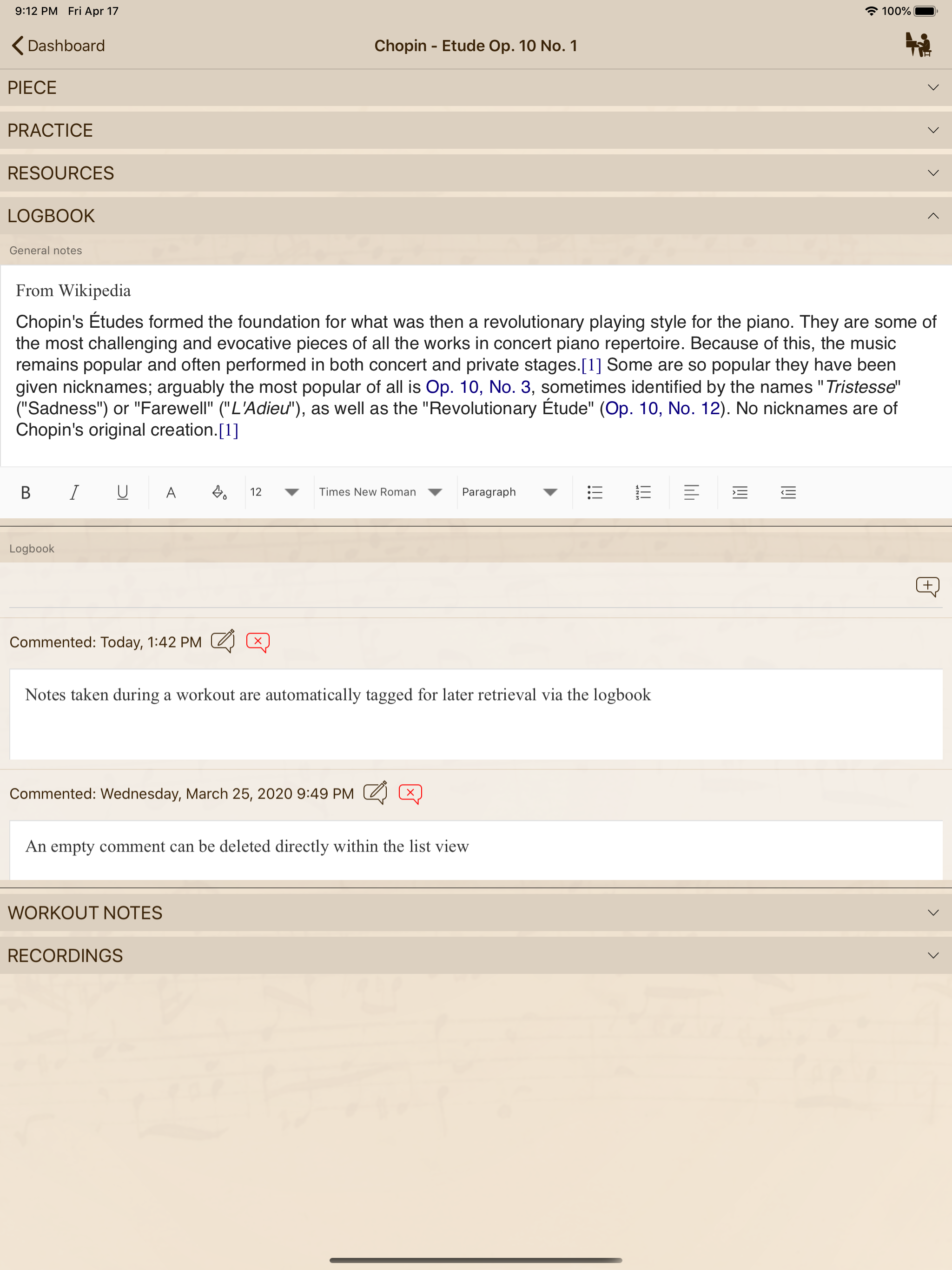
No responses yet