First things first! Once you’ve started Play ‘n’ Practice the first time, the first step to take is to add pieces to your repertoire. Piano Practice contains information about over 3000 classical piano pieces. Tap on “Add piece” or the “+” button on the navigation bar to add a new piece. A dialog opens up, asking you for the composer and a related piece. Select the status the piece is in currently. For example “Memorizing” if you are currently learning this piece or “Improving” if you are practicing your skills on difficult passages of the piece. Well done! The first piece is within your repertoire. From now on, you can add additional pieces tapping on the “+” button on the navigation bar.
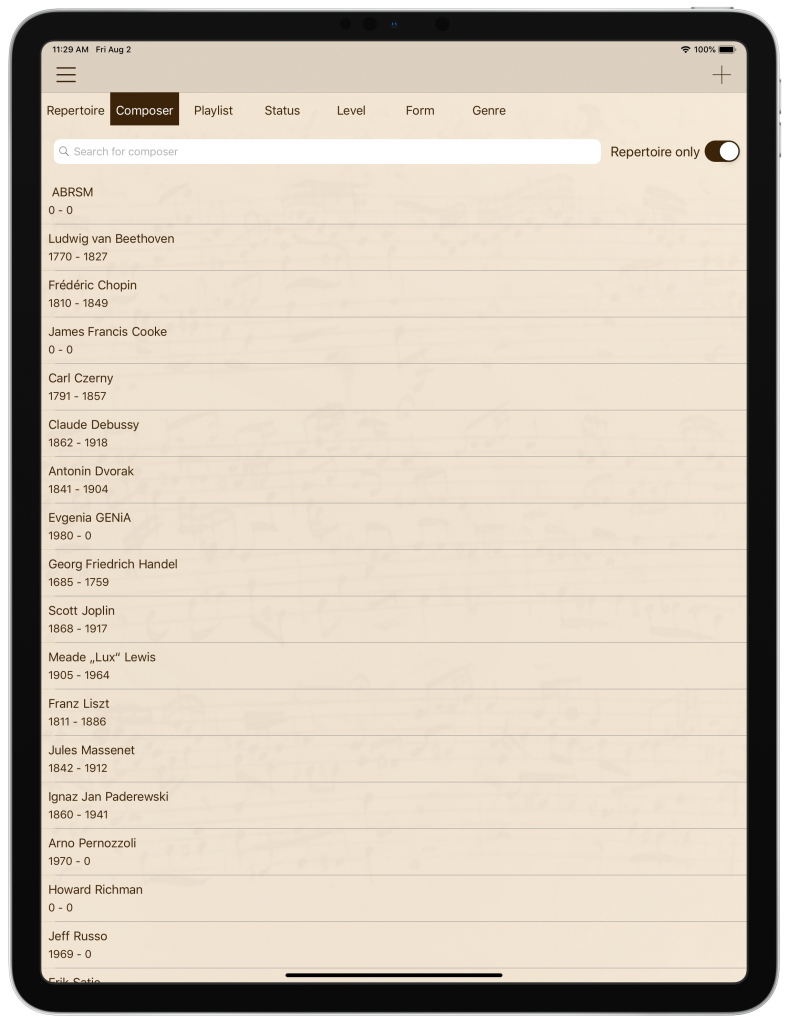
To add a new piece you should switch to the “Composer” tab. As pieces should always be related to composers or authors, this is the starting point to create new pieces is the composer tab. Pls. note the “Repertoire only” switch on top of the list. When it is on, Piano Practice shows only composers where at least one piece is in your repertoire. Switch it off to show all composers in the built-in database.
Add a new composer by tapping the “+” button on the navigation bar, enter his name and fill in the other entries if you like. Make sure, the “Repertoire only” switch is off and tap on the new composer in the list. Now you can add pieces to this composer. Tap on the “+” button on top, edit the piece and don’t forget to select a piece status to make it part of your repertoire.
Editing your repertoire is the first step to later make use of the “Workout” functionalities, one of the most interesting features to structure your instrument practice day by day.
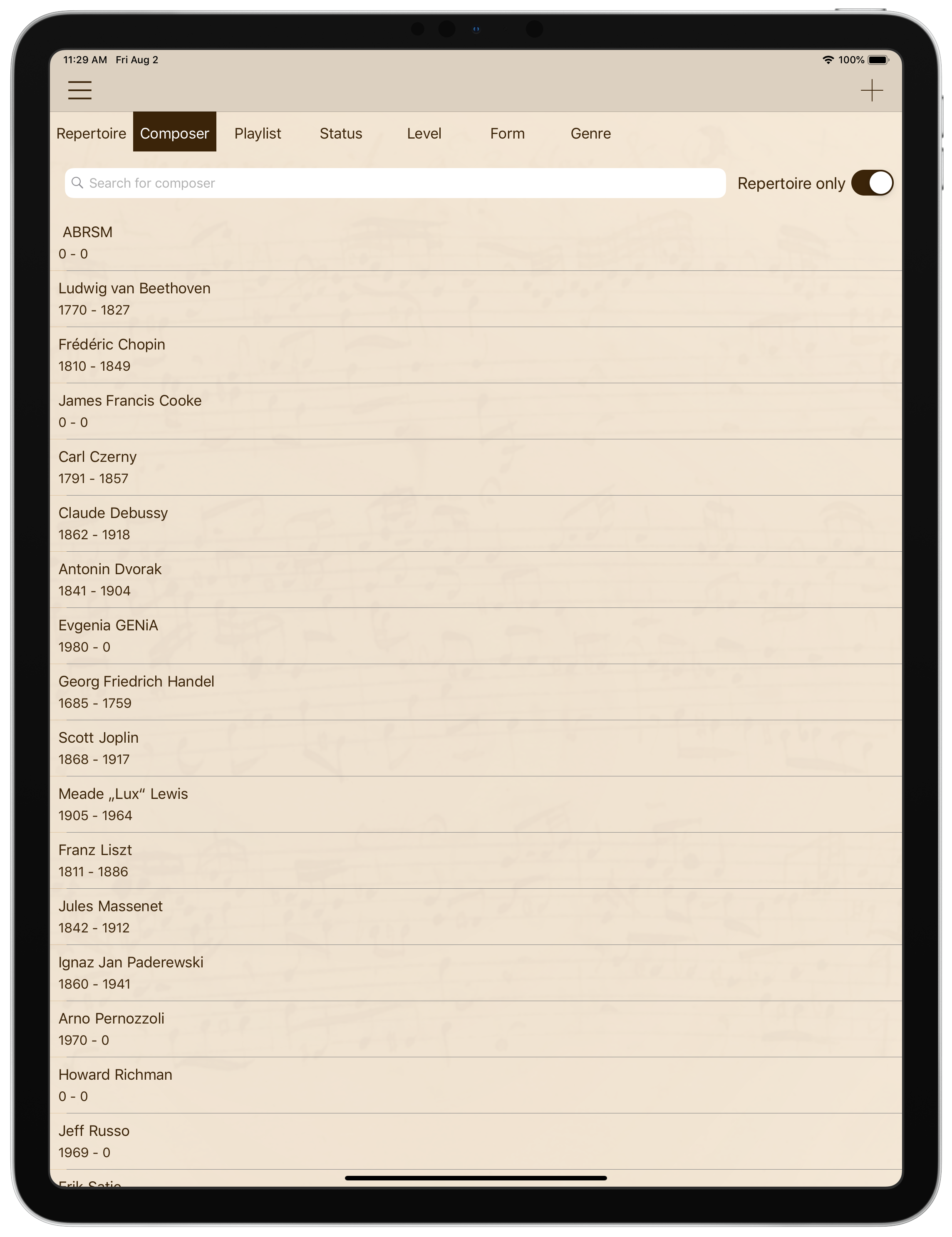
Comments are closed